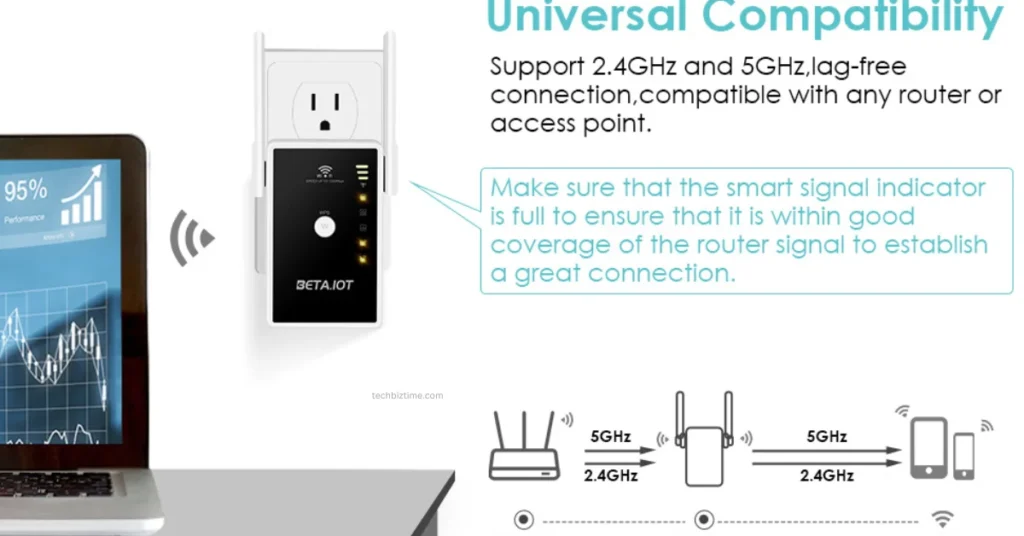Beta. IoT WiFi Extender is the best repeater for repeating networks. Their brand is beta. IoT. Repeater height, weight, and length are 3.8 x 2.4 x 1.4 inches. This device is the best quality extender; its data-transferring process is 300 Megabits Per Second.
This extender eliminates poor wifi range or dead zones. The device is dual-band wifi up to 1200 Mbps. with this device, you can connect up to 30 to 35 devices very easily. This device supports 2.4GHz (300Mbps) speed and 5GHz (867Mbps).Beta.IoT wifi repeater also provides you with lag-free connections.
This device is compatible with any router or modem. In this device you get antennas and they are hardcore technology antennas and with the help of these antennas, your network speed becomes a stable and powerful signal transmitter. This repeater’s weight is 6.4 ounces and it is very light.
Where will you locate your wifi repeater? Best way to locate.
The best method to locate your device is halfway between your modem and your device. But make the sure extender is networking connected to with router, and the signal indicator is full if it can’t be full, move the extender to another place,
Then the signal indicator is full so it means the device is good coverage to the modem. If you are using a different location don’t worry and move it but still, signals are connected with the router. and after location, it’s time to beta. IoT wifi extender sets your extender.
How to set up beta.IoT wifi extender for the best signals? There are some fixed ways-
First method: Use the WPS button.
It is the best and simplest way to set up with this method you set up your device in only 45 sec.
- First, click the WPS button of the repeater and router, and only for about 15 sec.
- Then the extender signal indicator will stay on and the connection is successful.
- After that open the wifi list in your computer and terminal device and choose one network (2.4G or 5G ). hit the on the name of your device and enter the password in the filer bar.
Second method: without pressing the WPS button
This is also a very simple way to set up Beta. IoT WiFi Extender.
- First, open the network settings of the device (computer, mobile, or laptop).
- Then click the connect and enter the wifi name (Beta. IoT or Beta. IoT 2.4/ 5 G).
- When the wifi connection will be complete. Then open any browser and in the URL bar enter the IP address of your repeater (192.168.188.1).
- After that, you can get a login page. It is your extender login page.
- Then you enter the password “admin”.
- After clicking ‘connect’ on the network list. The WiFi name of the current route. Enter the password of your router in the wifi password column. Then hit the save and apply option. Then wait for 25 to 30 sec.
- In the end, reopen the network setting of your device (computer or laptop) and connect to the Beta. IoT or Beta. iot 5g).
Why is your wifi repeater not accepting your password?
If your beta. The IoT repeater does not accept your password. It’s behind getting the issues that means your extender details are hacking. In this situation consider reconfiguring your device once again. Then assess the Beta. IoT wizard using the default credentials again.
Your Beta. The IoT WiFi Extender is not connected to the router or internet. Why?
If your beta. The ioT wifi extender is not connected to the modem which means the repeater needs to be reset. And again identify your router or modem IP password. You can also change the settings of your router and repeater. Then Reboot your devices (router and extender) and rescan again.
How to reset the beta.IoT wifi repeater?
To reset your device press and hold the reset button of your extender with the help of a pin. You can get the reset button beside the device. Wait for some time repeater signal indicator is converted into a solid light indicator which means your device resetting process will be complete.
After resetting again, set up the router and network, log in, and set up your repeater setting.